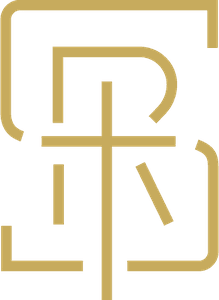You can make sure the records we have for your family are accurate in one of two ways:
1 - Verify & Update
No data entry is needed unless an update is necessary.
On your computer or mobile device:
- Sign in to our church database. (If it's your first time creating an account, simply follow the on-screen instructions.)
- Once logged in, click "My Profile and Settings" under your name.
- Verify both your information and your family's in one spot!
- Update as needed.
- Done!
If you are not found in the database, or you are missing members in your household, you can make the necessary changes by using the digital form below:
Try the mobile app
For the more tech-savvy individuals, our database (Planning Center) offers a mobile app that gives you easy access to many great features. Through the app you can directly manage your personal information, give online, signup for events, and more. Download it from the buttons below and give it a try!
2 - Fill out a form
Completely fill out the form to provide the most up-to-date information for each person in your household.
We will then compare it what we have on file and update our records accordingly.
For a digital form:
- Once completed, a follow-up email will be sent to confirm the changes made to your profile.
- Please check your email and confirm the changes.
For a paper form, you can find one at the Welcome Center.
- Please fill out a paper form for each person with a unique phone number and email (adults, teens, etc.)
- Place it in the offering plate or leave it at the Welcome Center.
Questions?
If you have any questions or concerns about your household information, please let us know. Email [email protected] or [email protected].