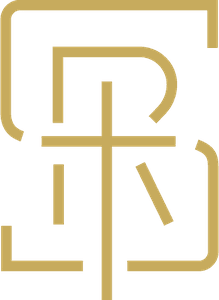Easter is just around the corner! Use the tools and resources at the links below to get the word out to friends, family, neighbors and your social network. Below, you’ll find:
- Digital content to share on social media
- Video shareables to email, text or post online
4 Steps to Invite People to Easter
- Think about who you can invite to Easter
- Identify the best way you can get the message out
- Access the related resources below
- Share them online!
Easter Tools and Resources
Direct family and friends to learn more about Easter Sunday at easter.solidrockbaptist.org.
Social Media Ads
Like, comment, and share when you see the sponsored ad in your feed. We'd like to want to organically reach as many people as possible.
ENGLISH ADS
- Facebook Ad - Celebrate the Risen Christ!
- Instagram Ad - Celebrate the Risen Christ!
SPANISH AD
- Facebook Ad - ¡Ven a celebrar a Cristo resucitado!
Subscribe to Our YouTube Channel
Let people know they can find our services both live and recorded on Youtube!
Social Media Images
Download these social media images to share on your social profiles. Add a caption and tag your friends. Include the service time of when you’ll be attending and be sure to follow up with them afterwards to hear about their experience.
Mobile device:
- Tap and hold the image and select ‘Download’
- Find the image on your device and tap ‘Share’
Desktop/Laptop:
- Right-click the image and select ‘Download’
- Open your social network in your web browser
- Add the image to your social post
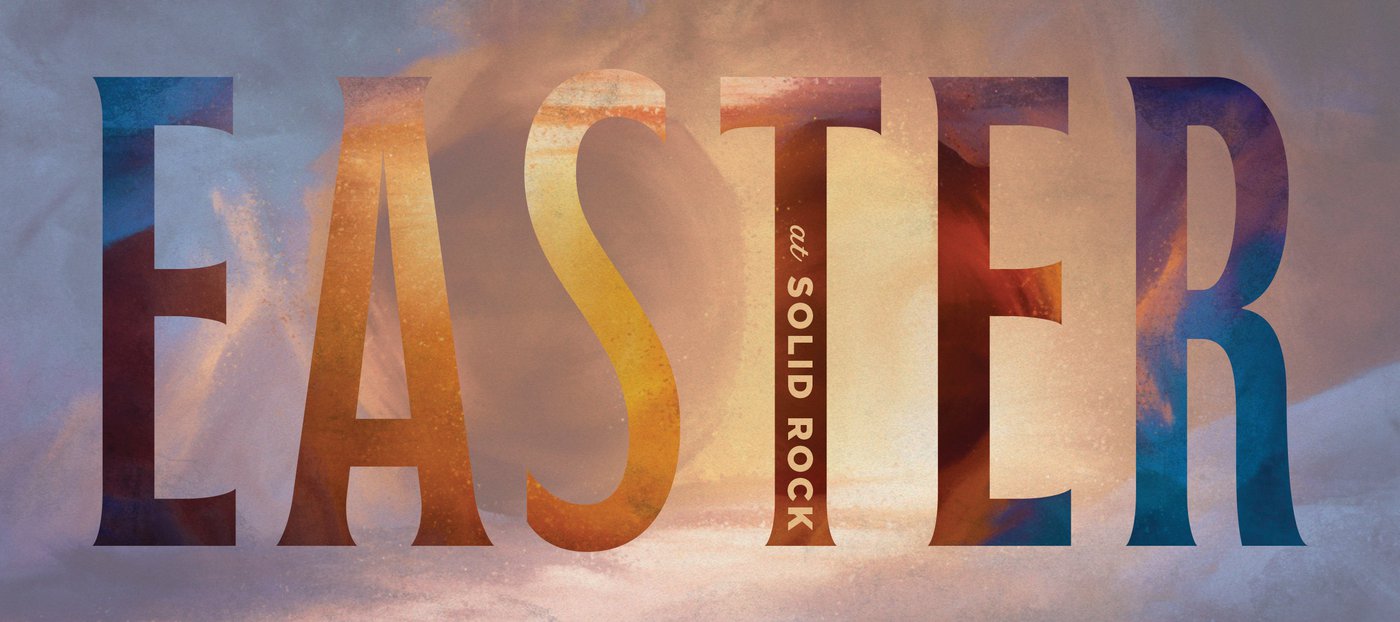 Tap and hold the image and select ‘Download’
Tap and hold the image and select ‘Download’ Tap and hold the image and select ‘Download’
Tap and hold the image and select ‘Download’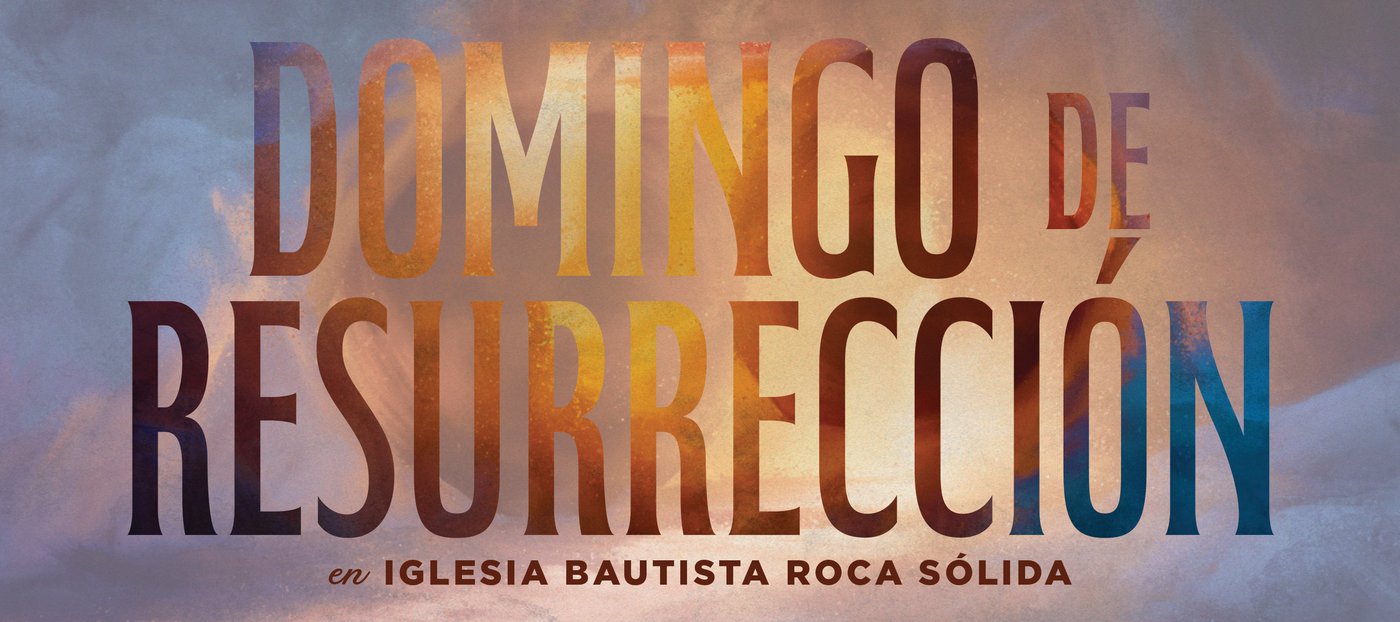 Tap and hold the image and select ‘Download’
Tap and hold the image and select ‘Download’ Tap and hold the image and select ‘Download’
Tap and hold the image and select ‘Download’